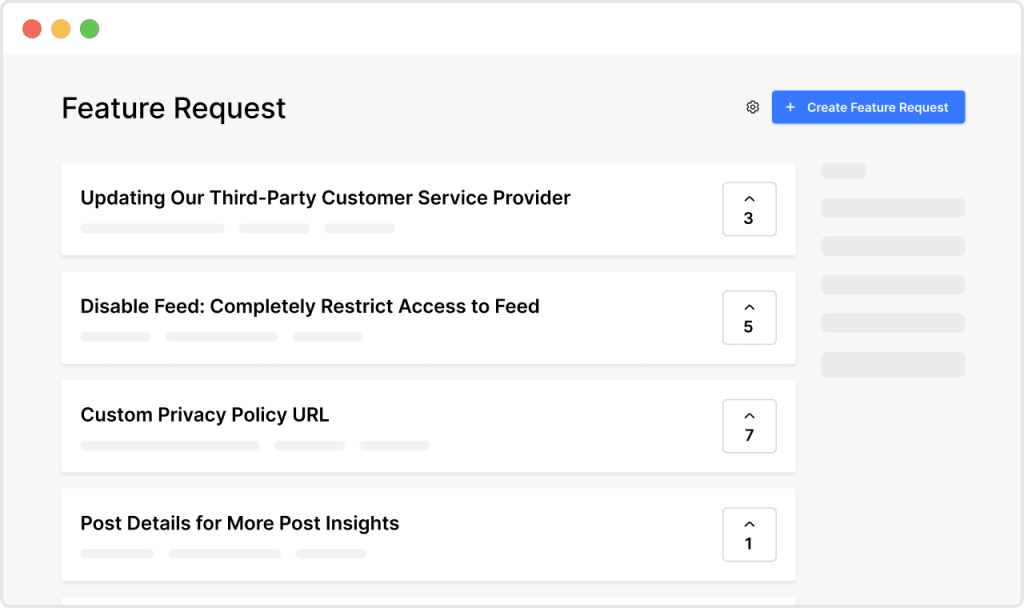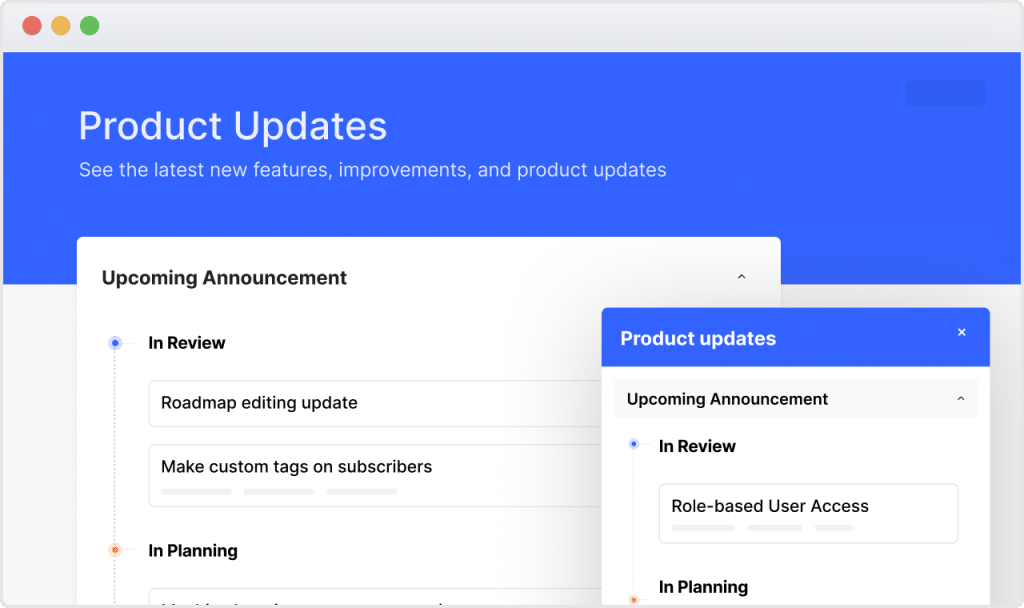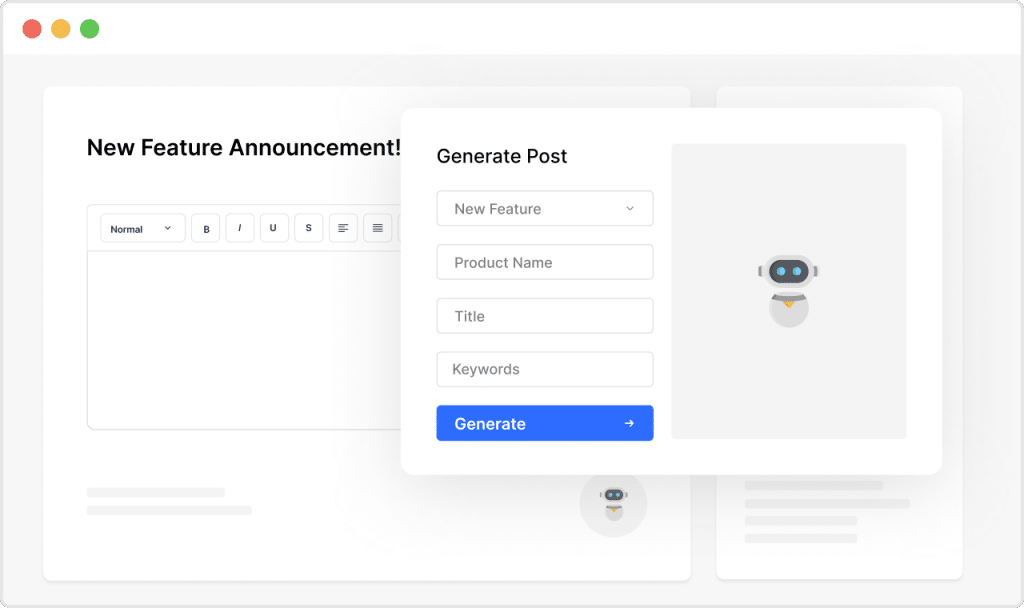Pop-ups: Instant Notifications for Seamless User Engagement!
We are thrilled to unveil our latest feature, Pop-ups, designed to empower you with flexibility and control over your user notifications. With Pop-ups, you can effortlessly create and display banner and pop-up notifications directly on your users' screens, without publishing any posts on your feed or widget.

🔊 Here's a glimpse of what you can expect from the Pop-ups feature:
✅ Seamless Integration: Implementing Pop-ups is a breeze. If you haven't already, simply set up the widget, and you're ready to go. No complex configurations or additional integrations are required.
✅ Effortless Creation: With our user-friendly dashboard, creating eye-catching pop-ups cannot be easier. Customize the style, add engaging content, and preview the appearance in real-time. Enjoy full control over the publish date, expiration date, and redirection URLs when users interact with your Pop-ups.
✅ Versatile Use Cases: Announce updates, notify users about scheduled maintenance, redirect them to a specific URL, or promote your marketing campaign, the possibilities are endless. Use Pop-ups to captivate your audience and keep them informed.
✅ Customization at Your Fingertips: Tailor the look and feel of your Pop-ups to match your brand. Experiment with different styles, colors, and layouts to create a consistent and visually appealing experience for your users.
✅ Perfectly Aligned: Pop-ups seamlessly integrate within AnnounceKit, ensuring a cohesive experience for managing all your user notifications in one place. Stay organized with easy tracking using statuses such as expired, scheduled, live, paused, and draft.
❗Please note that the Pop-ups feature is currently available for our Scale plan customers. Upgrade your plan today to unlock the power of Pop-ups and take your user engagement to the next level!
📖 To help you get started with Pop-ups, we've prepared a comprehensive tutorial that walks you through the setup process and showcases the various customization options. Access the tutorial here.
Thank you for your continued support as we strive to enhance your AnnounceKit experience. We can't wait to see the creative and impactful ways you use Pop-ups to connect with your users. 🙏 🙏